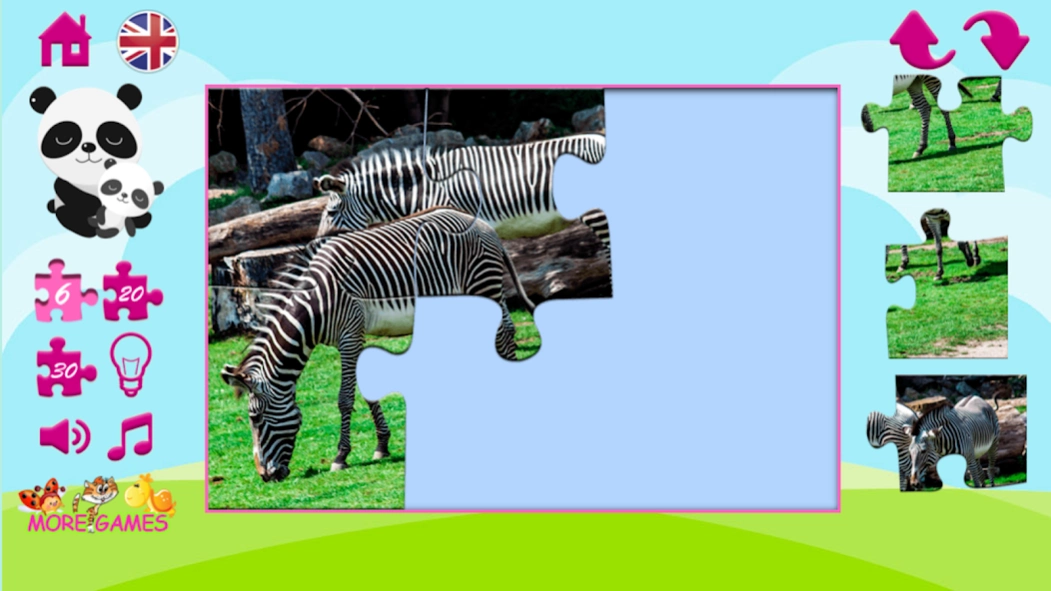Puzzles zoo 1.0.2
Free Version
Publisher Description
Puzzles zoo - Puzzles about a zoo an interesting puzzle for children, collect bright pictures
In game about a zoo it is necessary to put beautiful puzzles with the image of animals. Kind and interesting pictures which need to be collected from small pieces. In game different animals who can be met in zoos of the different cities of the world are brought together. Get acquainted with animals closer, consider how they look and be glad to the collected picture together with your child.
Now it is not obligatory to go to a zoo to look at animals, the zoo for children is enough to download puzzles and to win in this puzzle, having collected all images from small.
In this game:
- The mode on 6, 20 and 30 pictures;
- An opportunity to include the hint which consists in illumination of a background the translucent image;
- Cheerful music;
- Balloons which appear when the picture is collected, and them it is possible to burst;
- Voice comments by a kind female voice which encourages the player in the course of game.
In this version puzzles a zoo you will meet such animals:
- elephant;
- flamingo;
- roe;
- leopard;
- zebra;
- bear;
- panda;
- lemur;
- monkey.
Play the developing games which allow to train attention and dexterity.
About Puzzles zoo
Puzzles zoo is a free app for Android published in the Puzzle & Word Games list of apps, part of Games & Entertainment.
The company that develops Puzzles zoo is sbitsoft.com. The latest version released by its developer is 1.0.2.
To install Puzzles zoo on your Android device, just click the green Continue To App button above to start the installation process. The app is listed on our website since 2024-02-01 and was downloaded 0 times. We have already checked if the download link is safe, however for your own protection we recommend that you scan the downloaded app with your antivirus. Your antivirus may detect the Puzzles zoo as malware as malware if the download link to com.sbitsoft.zoo is broken.
How to install Puzzles zoo on your Android device:
- Click on the Continue To App button on our website. This will redirect you to Google Play.
- Once the Puzzles zoo is shown in the Google Play listing of your Android device, you can start its download and installation. Tap on the Install button located below the search bar and to the right of the app icon.
- A pop-up window with the permissions required by Puzzles zoo will be shown. Click on Accept to continue the process.
- Puzzles zoo will be downloaded onto your device, displaying a progress. Once the download completes, the installation will start and you'll get a notification after the installation is finished.